
事前准备
VMware Workstation Player 的安装
下载地址:
https://www.vmware.com/jp/products/workstation-player.html
这次用的是Windows、下载「for Windows 64-bit Operating Systems」
下载后按照提示默认安装即可
下载CentOS
下载地址:
https://www.centos.org/download/
过去版本(以华为云为例):
https://mirrors.huaweicloud.com/centos/
做成虚拟机
VMware Workstation Player启动,点击「新規仮想マシンの作成」
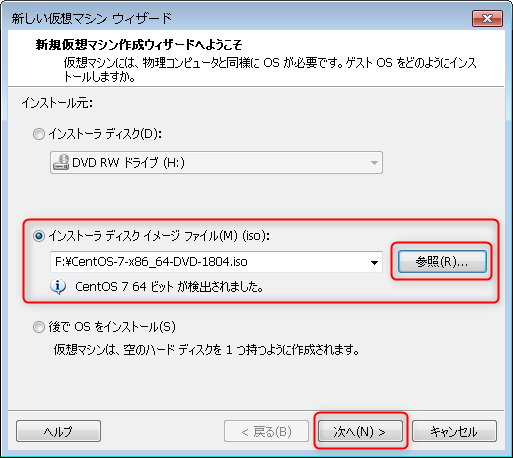
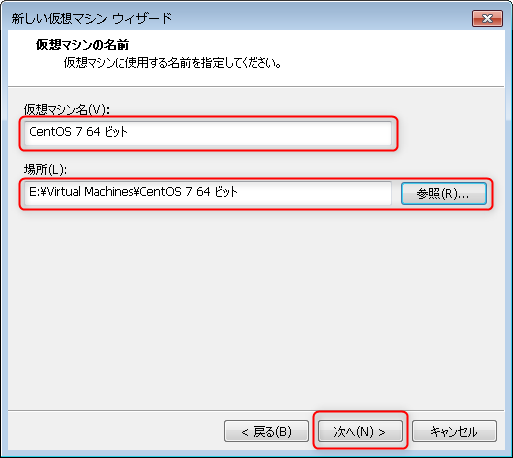
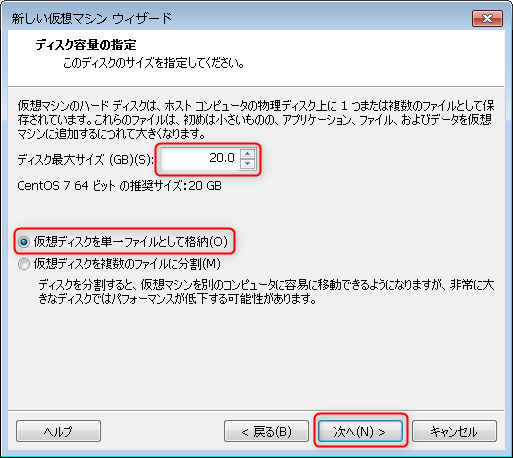
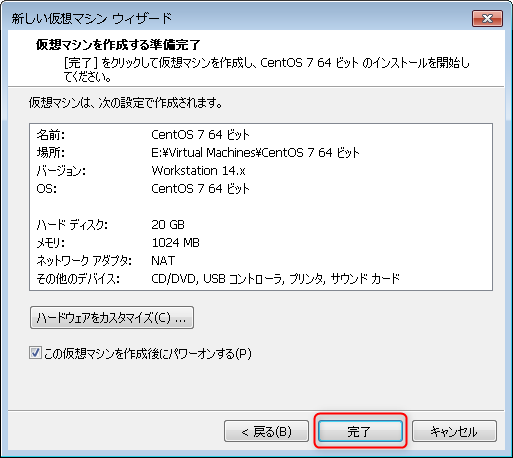
安装CentOS7
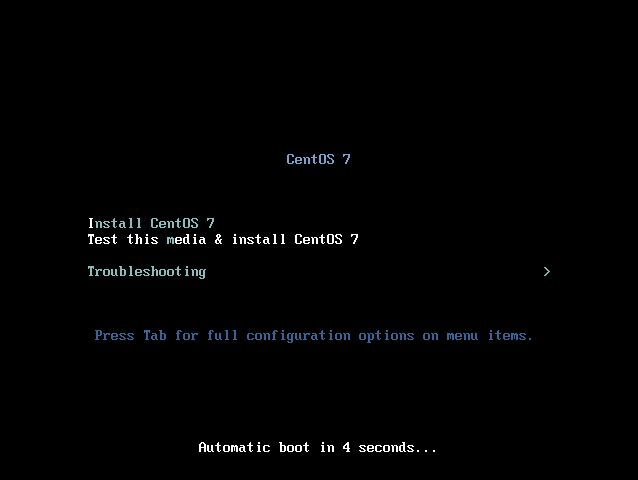
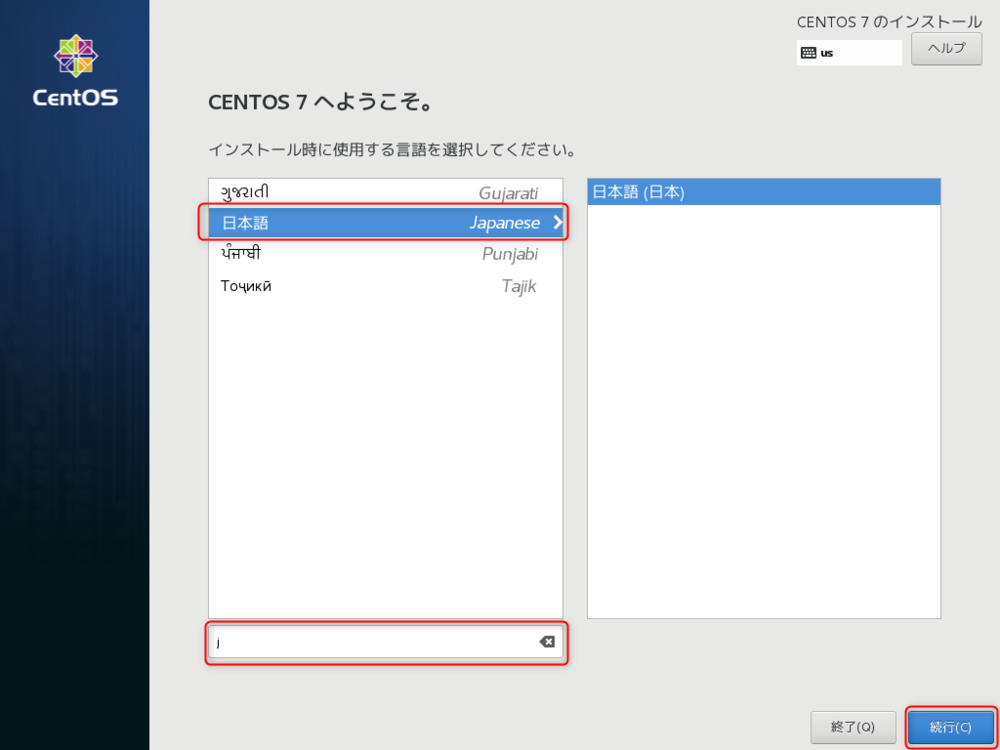
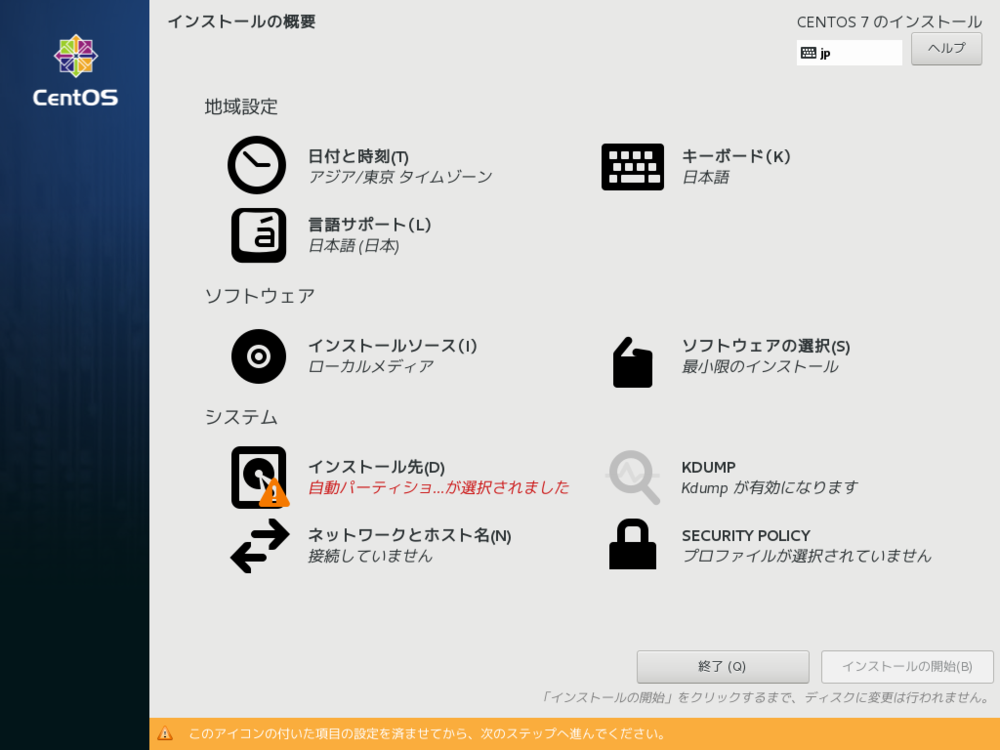

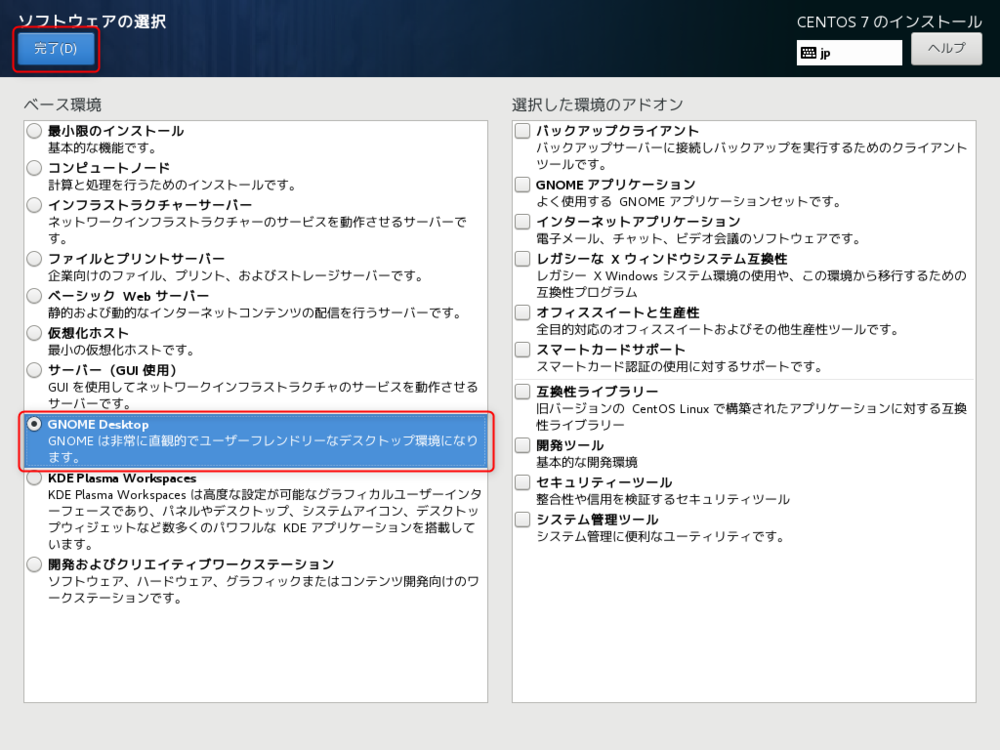
- 如果安装服务器,推荐选择 【サーバ(GUI使用)】
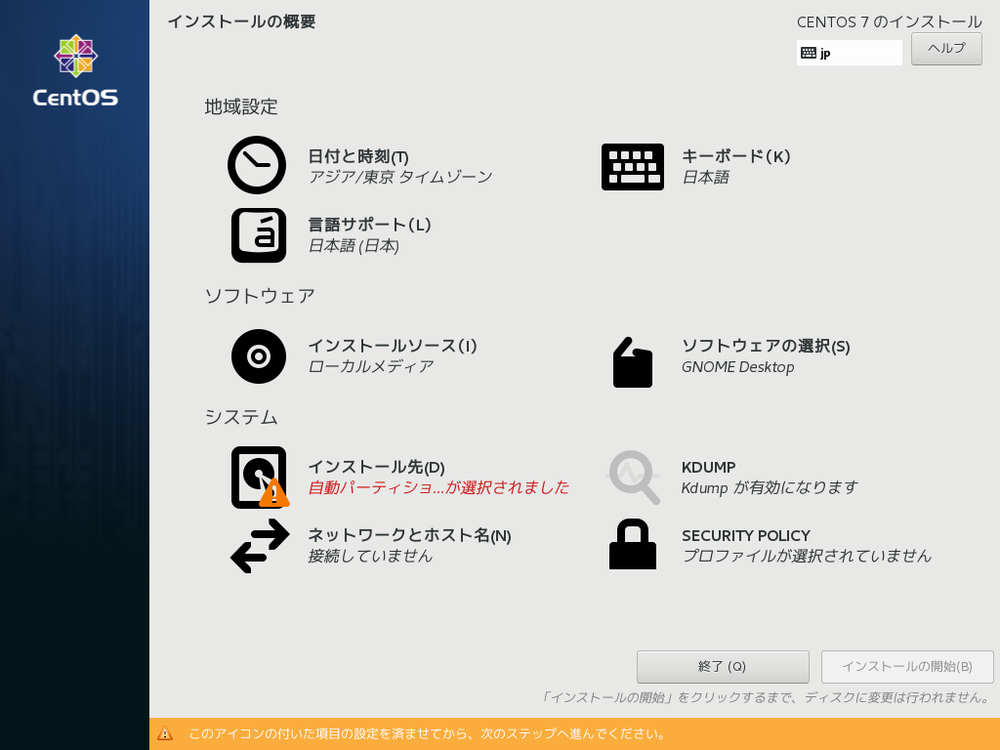
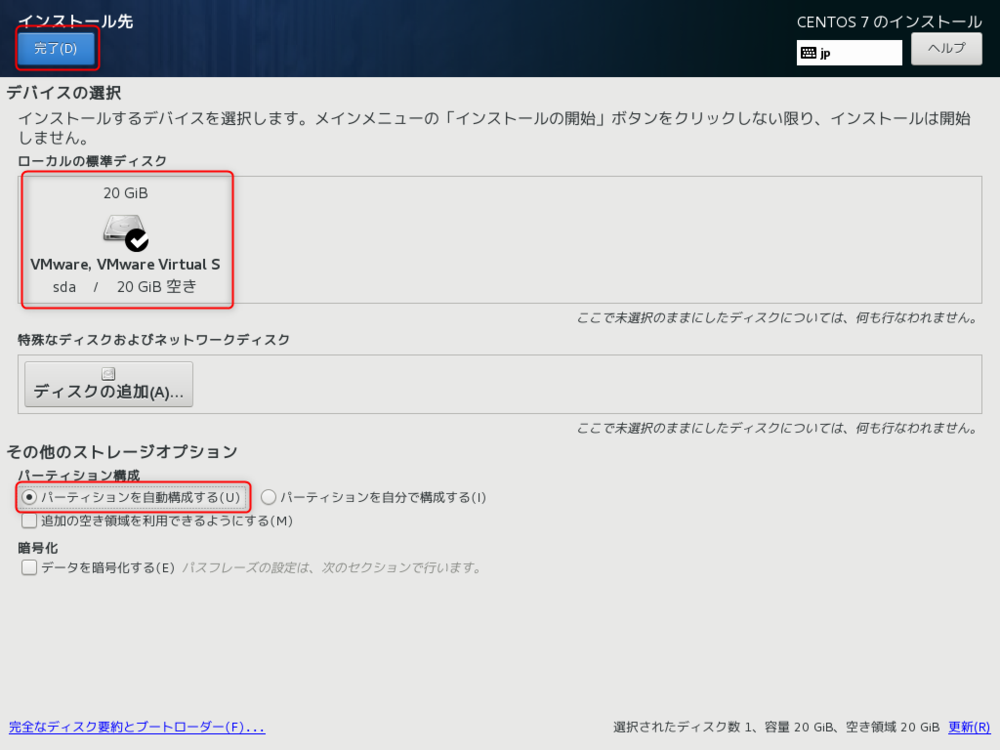

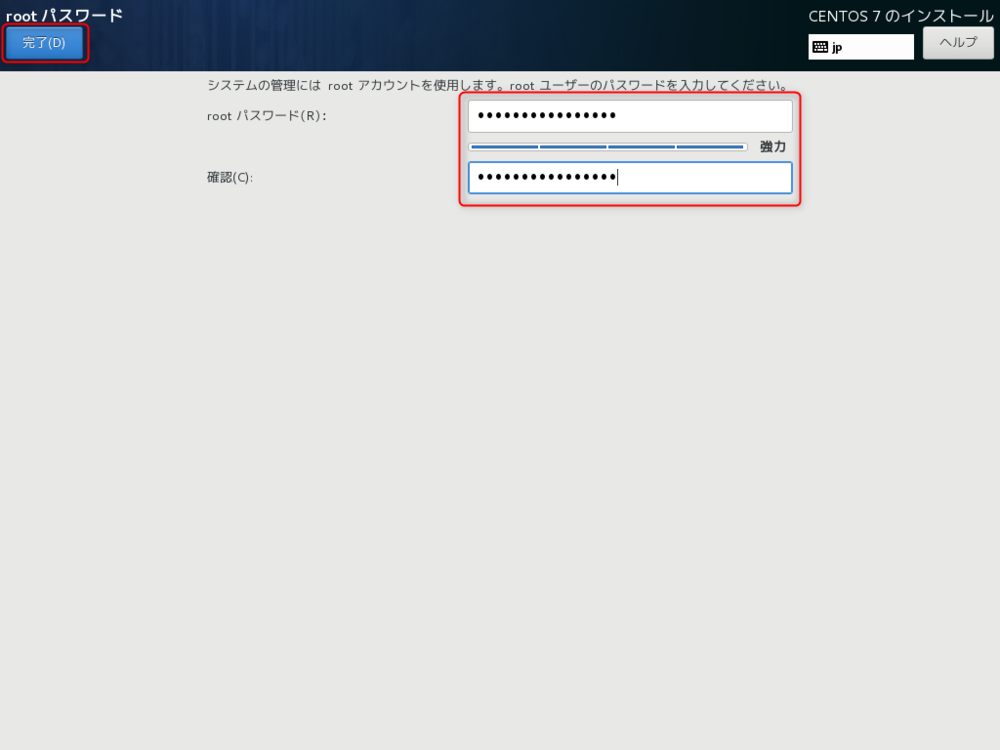
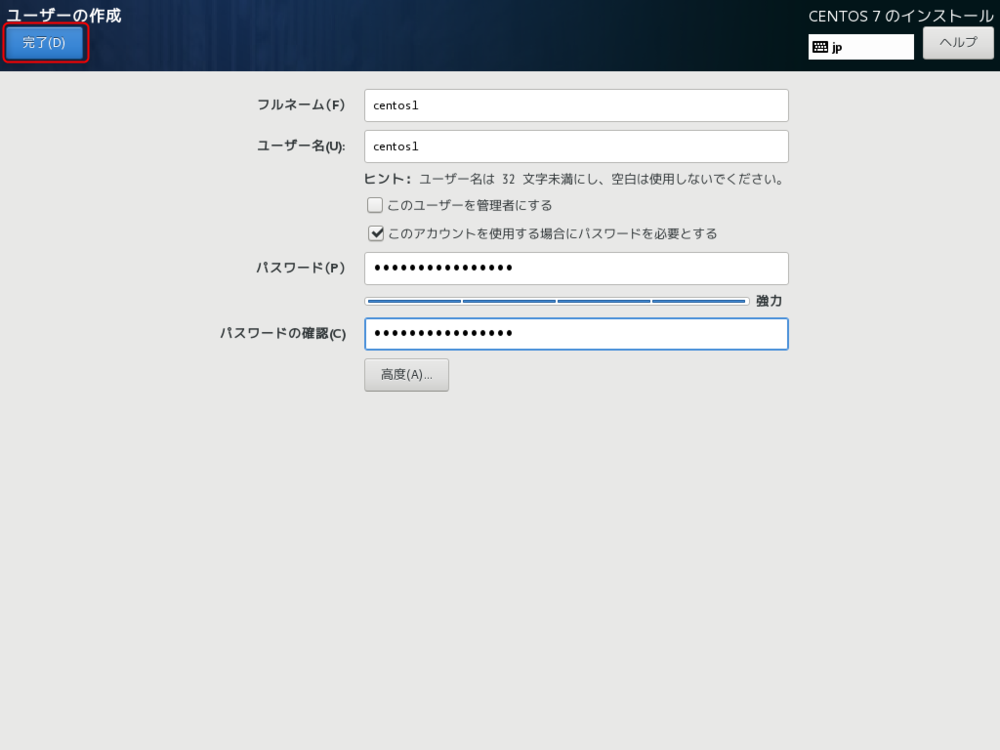
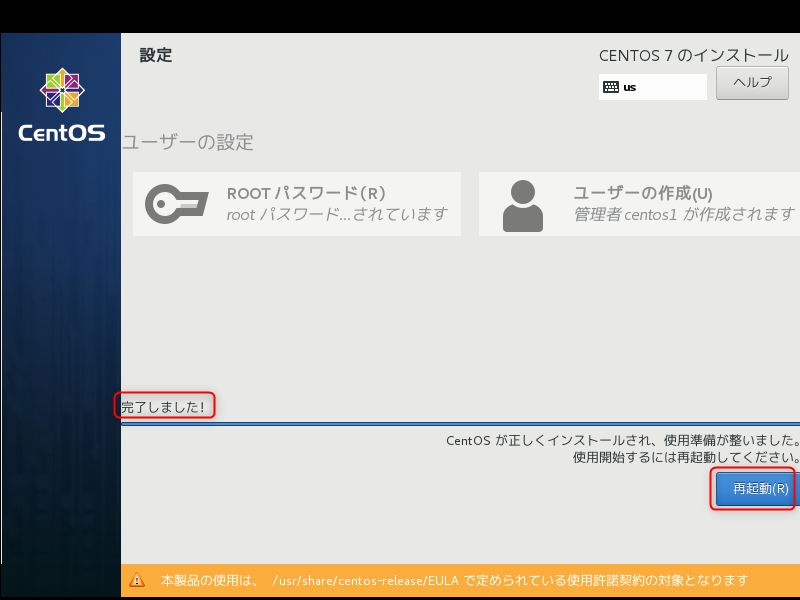
初期设定
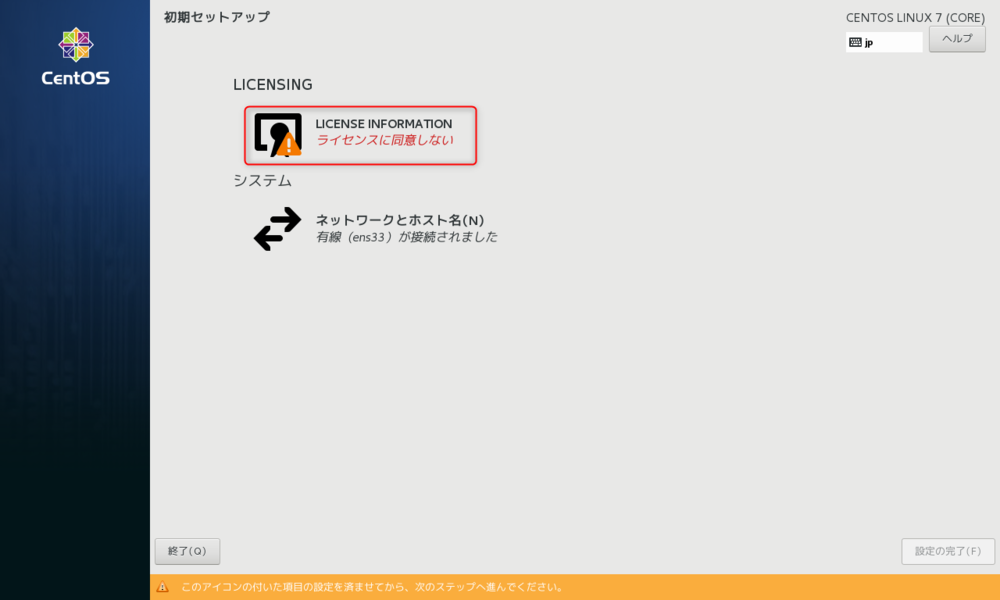
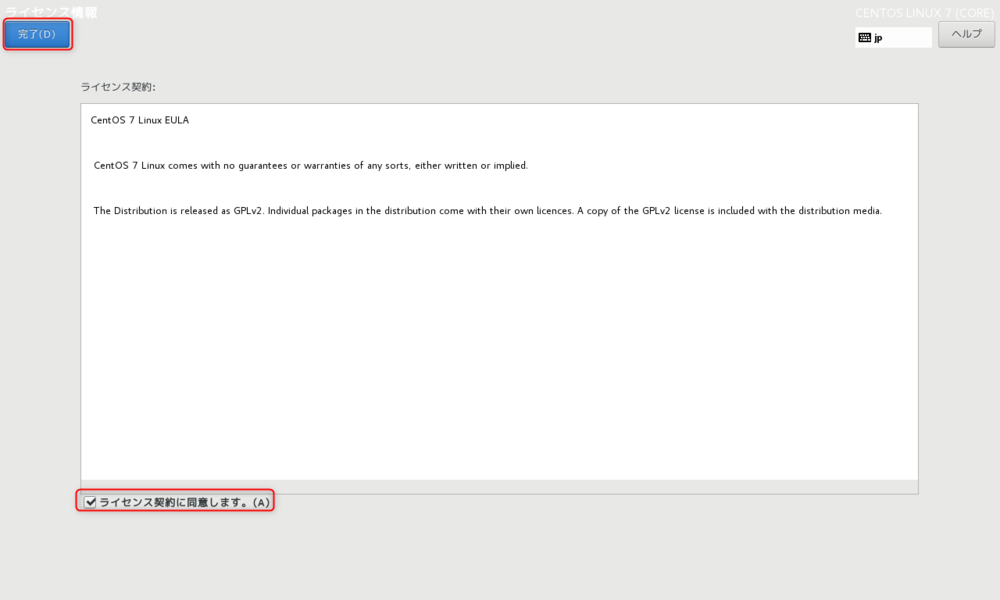

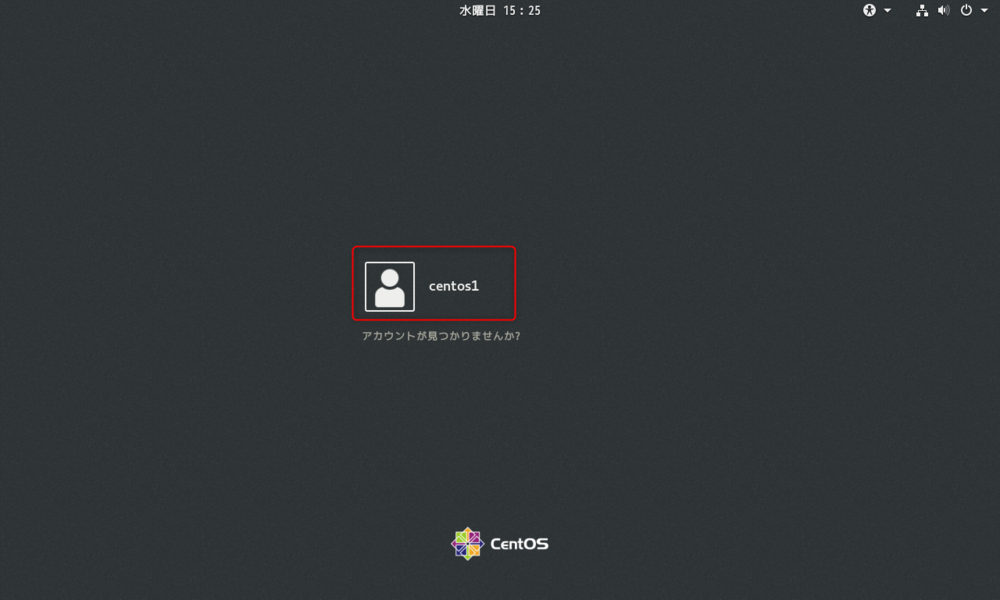
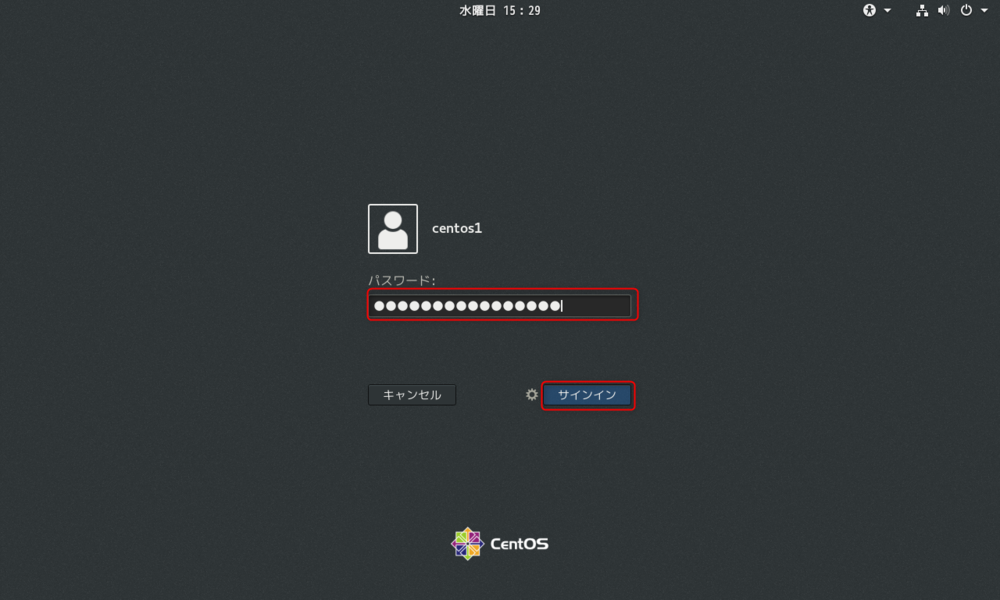



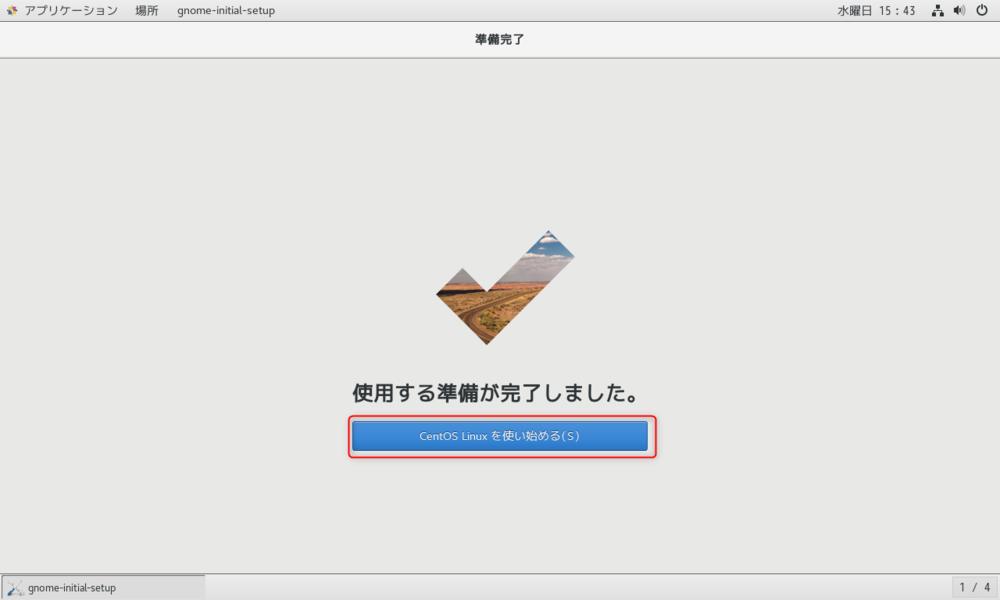
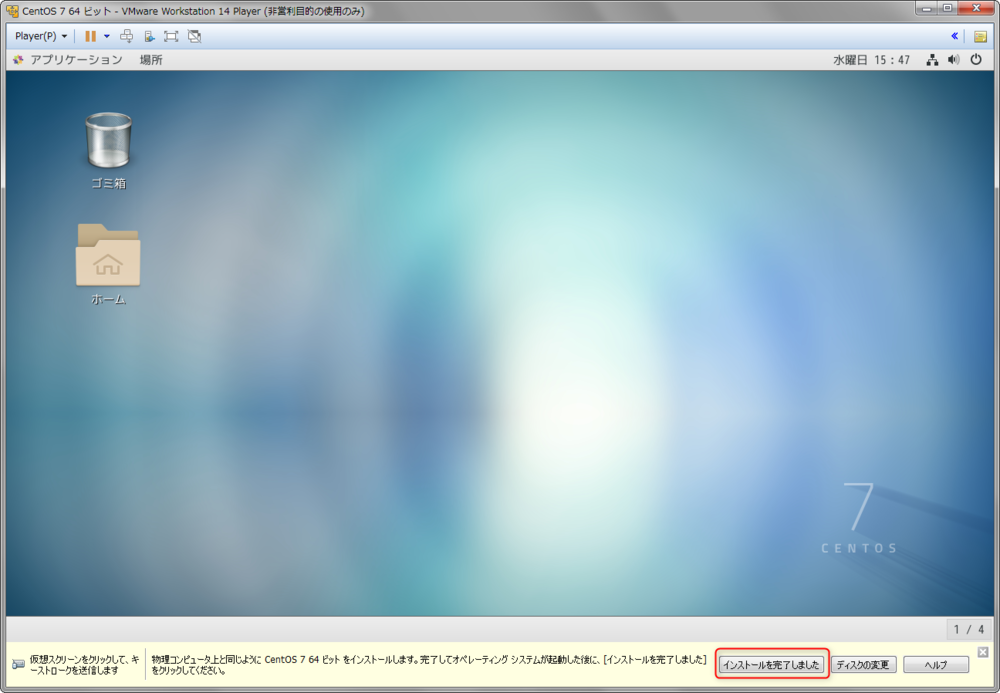
其他
设置虚拟机共享目录 vmhgfs-fuse .host:/ /mnt/hgfs
.host:/ 是共享的目录, /mnt/hgfs 是目标目录
